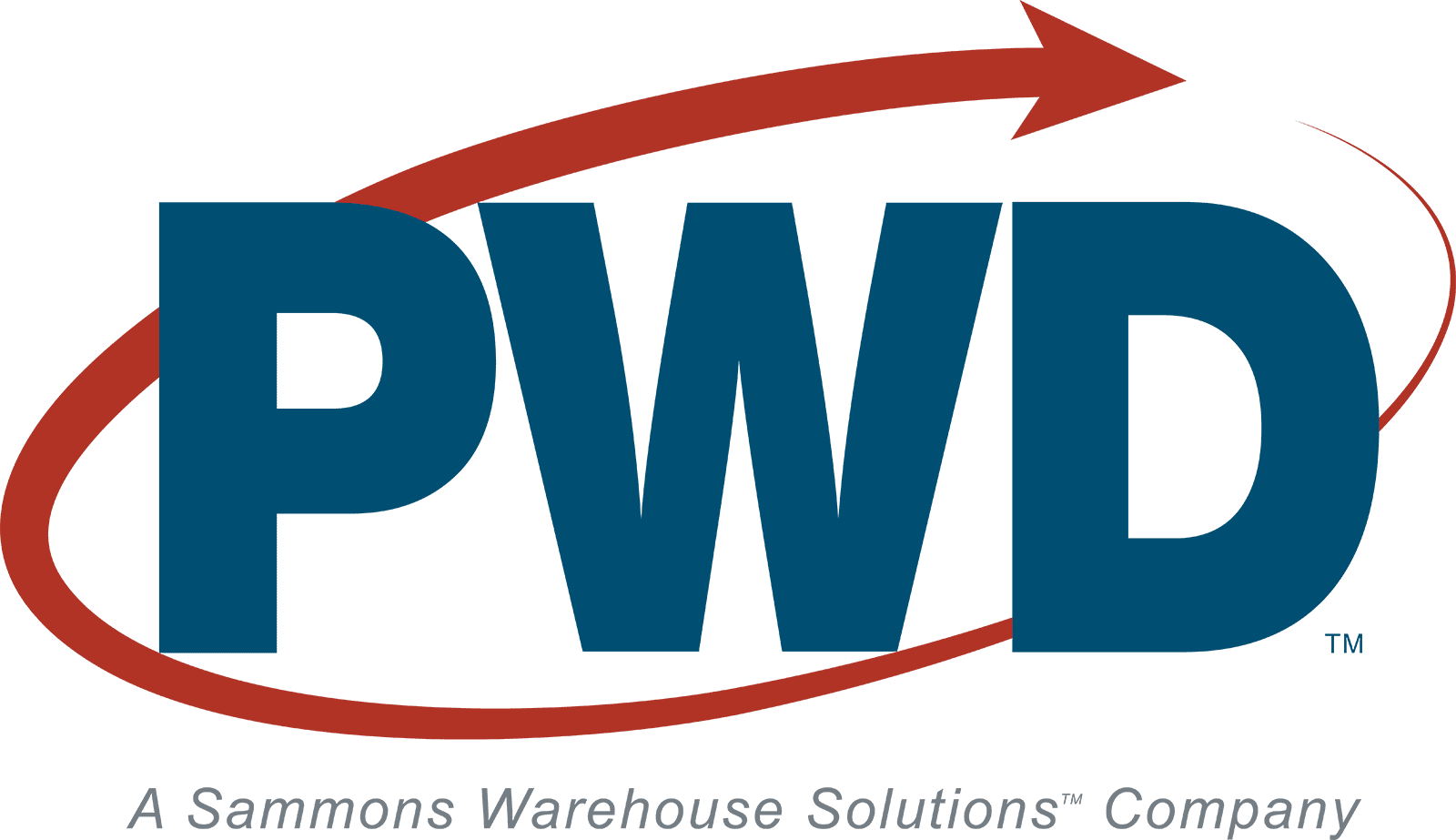In order to run your manufacturing or distribution business successfully, you must have the right information to manage the goods constantly moving in and out of your warehouses. With that in mind, business owners like you turn to business software tools. There are plenty of options available, including warehouse and inventory management systems. Some business owners may not know the difference between inventory and warehouse management.
Despite their similarities, the two are distinct software systems that can boost your company’s profitability and efficiency to different degrees. Read on to learn more about the key features of warehouse management systems and inventory management tools and what sets them apart.
Inventory Management vs. Warehouse Management
Most use inventory management and warehouse management interchangeably, but they are not exactly the same. Note the main difference between inventory management and warehouse management systems:
- WMS — A warehouse management system covers the entire day-to-day operations of a warehouse, including inventory management. A competent WMS offers inventory allocation optimization, receiving and putaway, picking and packing, everything to do with shipping, like packing lists and invoices, and reporting tools to analyze.
- Inventory Management — Alternatively, warehouse inventory management systems cover the very basic processes involved with inventory. This system involves cycle counting inventory strategies, barcode tracking, tracking inventory levels, receiving orders, and managing locations within the warehouse.
Differences Between Warehouse Inventory Systems & WMS
With so many similarities, what are the differences between warehouse inventory systems and warehouse management systems?
- Complexity — An inventory management system in a warehouse is more simplistic — a bare-bones package for businesses that allows a small business to get up and running quickly. Warehouse management systems are more complex, allowing companies to manage their entire warehouse system to scale.
- Integration — An Inventory management system will cover the preliminary phase of each process in your warehouse, like product tracking. But what about the rest? A warehouse management software solution, on the other hand, integrates with every aspect of the warehouse, including production, supply, sales, quality assurance, and distribution.
- Control — An inventory system for a warehouse provides your company with data regarding in-stock products and quantities. That’s the extent of its capabilities. But a WMS provides more complete information including specific locations where SKUs are located within the warehouse. This type of control makes a huge difference. A WMS also provides you with data you need to run other areas of the business more efficiently.
Types of Inventory Management Systems
What is an inventory management system? Let’s review the commonly used systems.
Manual
For small-time operations, manual inventory management in warehouses is a viable system. This involves either hiring an outside vendor to come in and manually track inventory or spending internal resources to do the same. In some cases, businesses shut down for a full day or two to manage their inventories.
Of course, the downside of manual tracking is the possibility of human error. Your employees must physically track and record data.
Barcode
Another option is the tried-and-tested barcode system, which requires a UPC code on every product, package, and pallet in the warehouse. Using a scanner, employees input data directly into the computer system via digital readings, which ensures accuracy.
RFID
RFID, or radio frequency identification tags, that come in two flavors: active and passive. A dynamic RFID system uses tag readers throughout the warehouse to offer real-time inventory count and location data. A passive system only operates when an employee activates the reader, which is generally a hand-held device.
Types of Warehouse Management Systems
We’ve looked at inventory management systems; now, let’s explore the types of warehouse management systems out there.
Standalone WMS
A standalone warehouse management system features the core basics of a WMS. You’ll enjoy a reduced cost but miss out on many supply chain functions that help a business operate. The included features are generally inventory management and warehouse operations, like barcode scanning, cycle counting, slotting, receiving, picking, packing, and shipping.
ERP Module
Most of today’s top ERP (enterprise resource planning) software solutions will include a warehouse management system that features everything a growing business requires. These systems often include components to handle receiving, allocation, picking, manifesting/shipping, returns, voice pick data management, RFID, single-user inventory management, labeling systems, check weigh, maintenance management, bulk operations, kitting, plus supervisor monitoring and reporting, and more.
Cloud-Based WMS
A cloud-based warehouse management system, as the name would suggest, features an entirely web-based, centralized-computing model that utilizes cloud technology to easily track and store data. It’s often a software-as-a-service (SaaS) model that offers fantastic scalability and quick deployment for growing businesses. One of the standout features of cloud-based WMS is in its flexibility, allowing businesses to customize their software based on their needs.
A Solution Customized for Your Business
Precision Warehouse Design works directly with companies like yours to implement industrial warehouse management software that helps you better interact with and manage your warehouse from top to bottom. Our tried and true process analyzes your operation and applies best practice principles to put together the optimal WMS software solution for your business.
For the warehouse management systems that will take your operations to the next level of efficiency, contact us today!